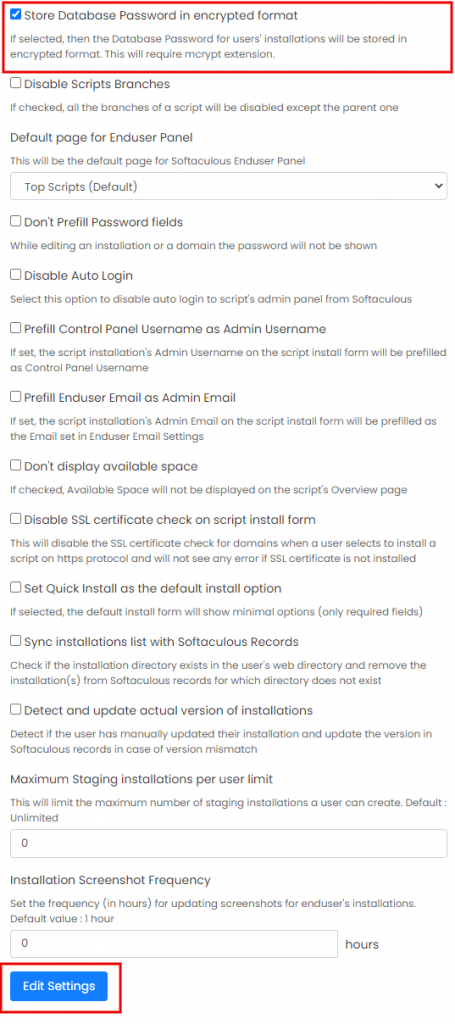How to store Database Passwords in encrypted format
This tutorial will show you how to use Softaculous to store database passwords in encrypted format.
Note: For all password encryption, a common salt is used, which is stored in the universal.php file on your server. The salt is required to decrypt the password, and if it is manually changed/removed from universal.php, all database password decryption for all server installations will fail.
Note that this setting will not update the database passwords of existing installations; it will only apply to new installations created after this setting is enabled. The database passwords for existing installations will continue to work unencrypted, and your installation/upgrades will not be affected.
Please do not delete the universal.php file or update the salt manually. universal.php is located at :
/path/to/softaculous/enduser/universal.php
Login to Control Panel
Go to your Admin panel (e.g. WHM’s url will be https://domain.com:2087) and login with your root details.
Navigate through WHM -> Plugins -> Softaculous Admin panel -> Settings
This will lead you to the Settings page in Softaculous Admin Panel.
Enable the Setting
- Search for the Store Database Password in encrypted format setting.
- Select the checkbox next to the above setting.
- Click on the “Edit Settings” button.
- That’s it! All the database passwords generated from now will be stored in encrypted format.