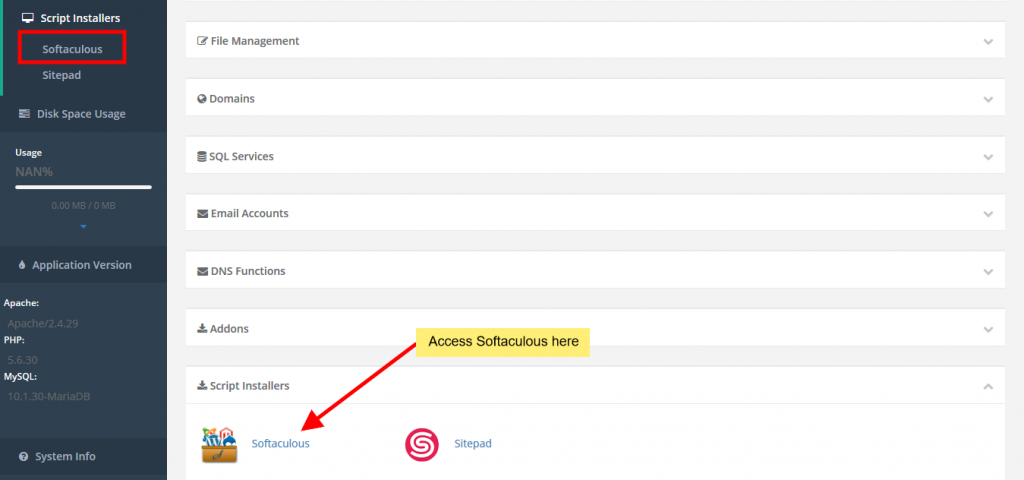Overview
The instructions below will walk you through installing Softaculous on CentOS Web Panel.
Requirements
- A server with CentOS Web Panel
- If you have a firewall, then please allow access to download all packages from *.softaculous.com
Note: The following domains are used to download the script packages, so please allow access to them through your firewall.
192.198.80.3 # api.softaculous.com
158.69.6.246 # s1.softaculous.com
138.201.40.168 # s2.softaculous.com
213.239.208.58 # s3.softaculous.com
138.201.24.83 # s4.softaculous.com
167.114.200.240 # s7.softaculous.com
Installing Softaculous in CentOS Web Panel
Go to Script Installers > Scripts Manager in the CentOS Web Panel as root.
The following page will appear, where you must click the “Install Softaculous” button.
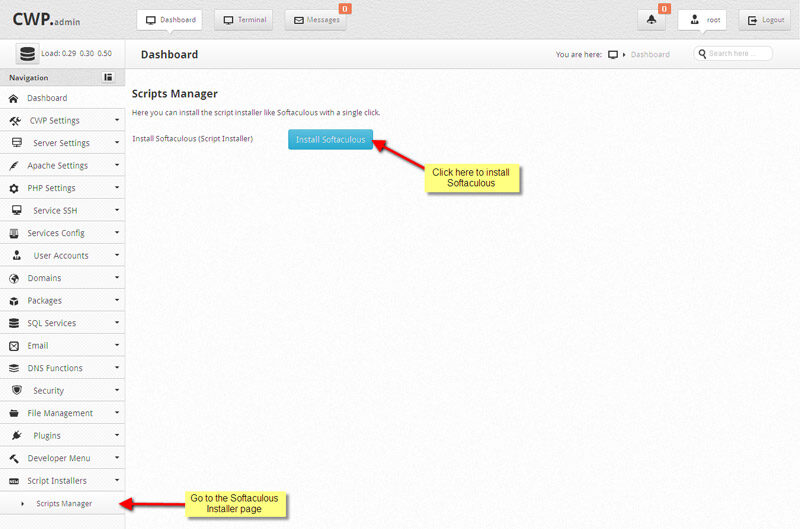
That’s all there is to Softaculous installation!
Accessing Softaculous
- Access the Softaculous Admin panel from Script Installers > Softaculous when logged in as root.
- Softaculous Enduser Panel is available under the Script Installers section of the CentOS Web Panel when a user logs in.
When you log in as a USER, you will see the following page.