1)Click on the Settings Tab menu in the Softaculous Admin Panel.
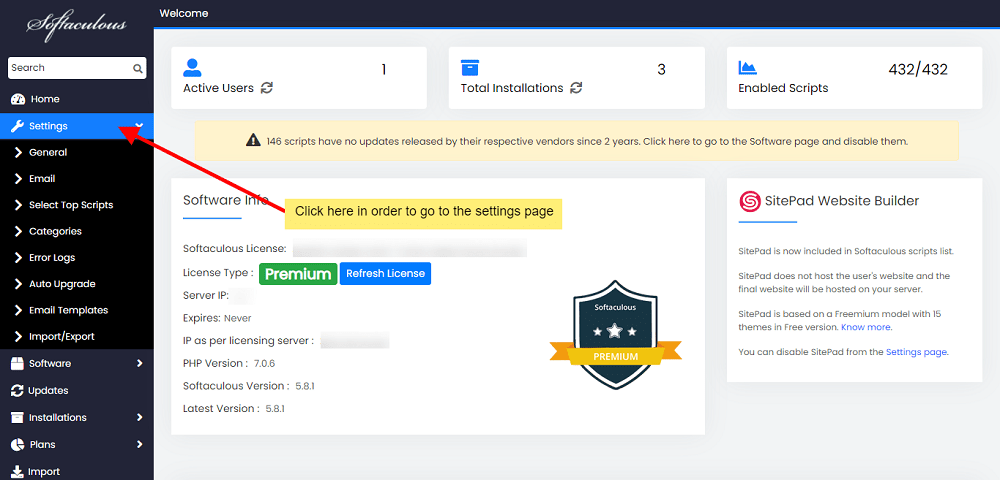
2)You will be redirected to the Settings Page, where you can enter your site name and logo URL, as shown below. Then select “Edit Settings” from the drop-down menu.
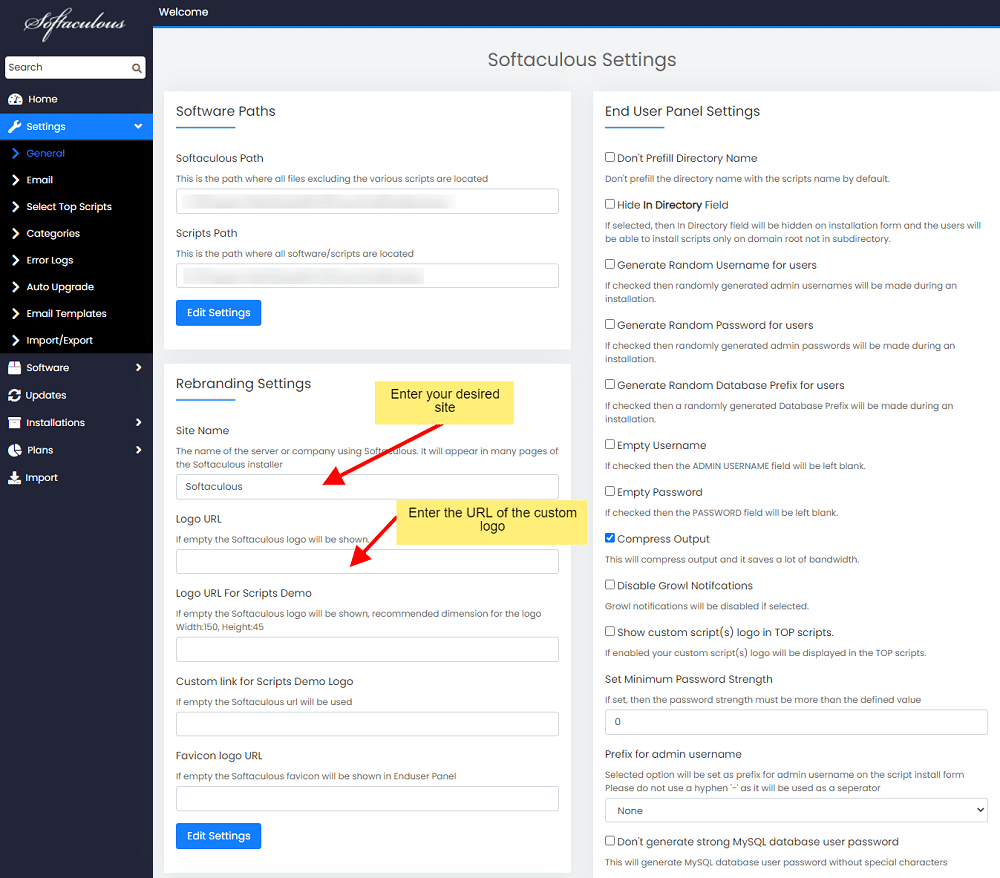
3)Thats it you are done.

