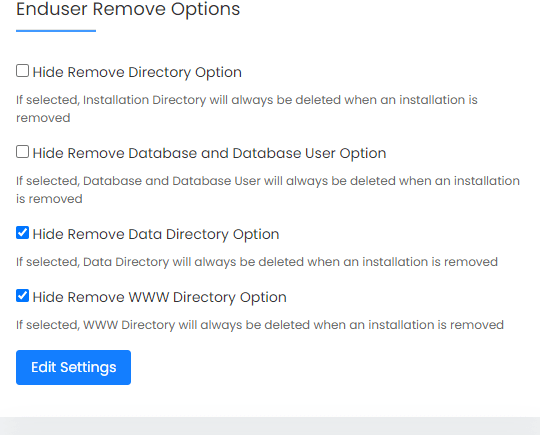Overview
When removing an installation, Softaculous allows Endusers to choose to leave the directory, database, database user, data directory, and www directory alone.
When removing an installation, use these settings to hide the option for the user to leave the directory, database, database user, data directory, and www directory alone.
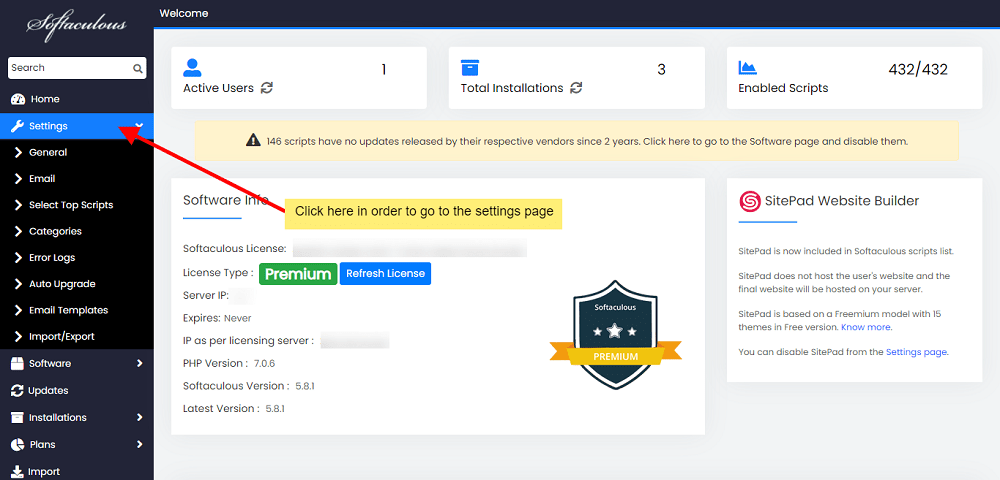
Select the required fields in the Remove Options section of the Softaculous Admin panel -> Settings as shown below to hide the option for users to choose and always remove the directory, database, database user, data directory, and www directory when an installation is removed.